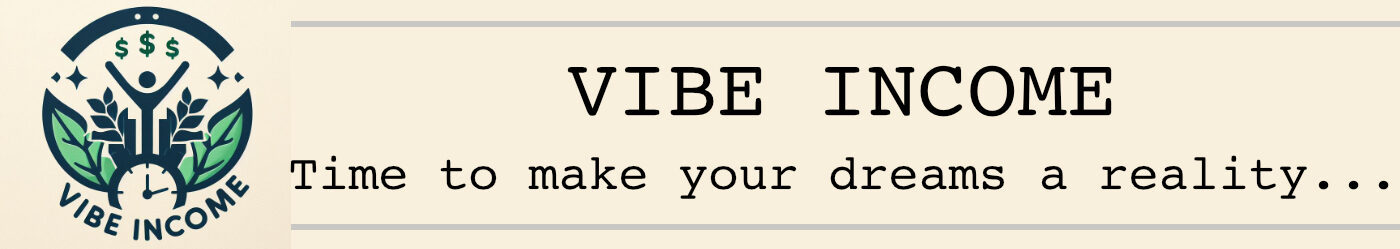By VibeIncome, an online business expert with 8+ years of experience.
If you’re putting serious effort into your SEO, you’re probably pouring hours into keyword research and content updates. The big question: how do you know if your target keywords are actually helping your site grow? Measuring keyword effectiveness gives you a real look at what’s working (and what’s not), saving you time and helping your content earn better visibility. Here I’m breaking down practical ways to gauge whether your keywords are doing their job, so you can make smart adjustments and keep your SEO moving in the right direction.
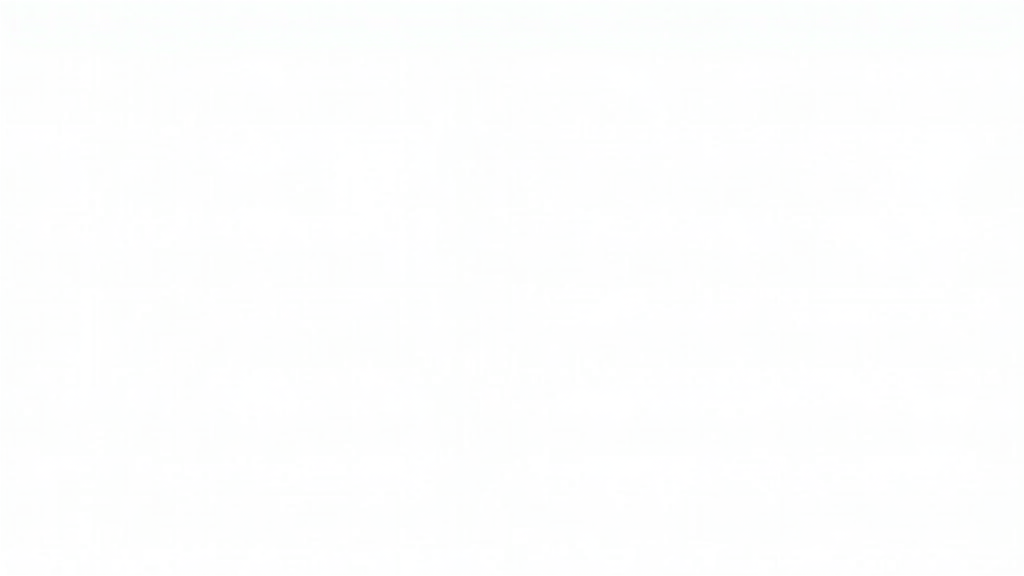
Why Measuring Keyword Effectiveness Matters
Carefully chosen keywords can be the difference between getting lost in search results and snagging new visitors. But even well-researched keywords need regular checking. Search trends switch up, competitors adjust their strategies, and ranking factors keep changing. When you measure how your keywords are performing, you get a better sense of what’s attracting traffic and what needs tweaking.
I’ve caught hidden traffic sources or keyword opportunities I’d never have noticed if I wasn’t actively tracking my data. This sort of review also helps avoid tunnel vision. Sometimes a low-volume keyword drives super engaged readers, which is easy to miss without the numbers. Plus, by seeing which terms bring in the best visitors, you can spot new angles to expand other content around similar topics—making your SEO strategy way more dynamic.

Tracking Ranking Positions
Ranking in search engines is usually the first thing people think of when they want to see if a keyword is effective. Watching where your content sits in Google (or Bing, if that’s your thing) is straightforward and gives you a baseline of progress.
- Manual checking: You can do the classic method: open an incognito window and type in your target keyword. Still, this way is slow for more than a few keywords and results might get skewed by location or personalization.
- Tools that track rankings automatically: Free and paid tools like Google Search Console, SEMrush, Ahrefs, or SERPWatcher let you watch your rankings over time. They’ll show you movement for each keyword you track and send you notifications if you shoot up, drop, or hit new highs. These charts make it really easy to spot trends without having to check manually.
When deciding if a keyword is “working,” I usually want to see steady improvement or at least consistent positions in the top 20. If a keyword keeps falling, or never breaks through, then it’s definitely time to switch up the strategy. Also, tracking early movement for new keywords is a great way to spot quick wins or find areas needing more attention before they slip too far.

Analyzing Organic Traffic
Rankings are cool, but the real test is: are people clicking through to your site? On their own, high rankings don’t always equal more visitors. Sometimes a top page position can flop if the search snippet doesn’t pull people in. That’s why looking at organic traffic is super important. Actual visitor numbers reveal more than just position—they show if your keywords and presentation are connecting.
- Google Search Console: This one’s free and tells you what keywords are sending traffic, the number of impressions (how often you show up), and how many clicks you get. Plus, you can spot keywords that are racking up views but not getting many visitors, which usually means the title or meta description needs work.
- Google Analytics: Although keyword data is limited in Analytics lately, you can still get a sense of the landing pages that attract the most organic visitors. Pair this with Search Console to connect the dots between what people search and where they land. This partnership between the two platforms lets you check how effective your keywords are in bringing users right where you want them.
I check which keywords or pages are getting a traffic boost and if those match my main targets. If not, I dig into why different keywords are picking up more steam, and see if it’s worth pivoting some content toward those terms. Sometimes, a keyword you never expected gathers traffic on a peripheral topic—this can show you fresh subtopics for your content calendar.
Monitoring Engagement and Conversions
Once a keyword is driving people to your site, it’s smart to ask: what are those visitors actually doing? High rankings with lots of visits aren’t that useful if nobody hangs around or takes action. Measuring time on page, bounce rates, and conversions tells you if visitors stick, read, and eventually take the next step—like sign up, buy, or download whatever your goals are.
- Onpage Engagement: Google Analytics and tools like Hotjar can show how far people scroll, what links they click, and time spent on key posts. If visitors leave right away, the keyword might be bringing in the wrong crowd or the content could be mismatched with their search intent.
- Conversion Tracking: Setting up goals in Analytics helps you connect keyworddriven visitors with actions like submitting a form, starting a free trial, or completing a purchase. Sometimes a keyword brings fewer visitors, but way more buyers—key info when deciding which terms deserve extra focus. Review which keywords ultimately drive sales or leads to make your adjustments count.
One thing I check often: do high-traffic keywords also pull in conversions? If not, I tweak page content to better sync with what visitors expect based on their search query, or I focus on converting terms instead of volume chasers. This is how you give a boost to pages that need a little more punch on results, not just traffic numbers.
Watch for Keyword Cannibalization
If you cover similar topics across different articles, you might notice a case of keyword cannibalization. That’s when your own site pages compete against each other for the same search term; this splits click potential and can leave both pages underperforming.
I review Search Console data to see if multiple URLs are ranking for similar queries. If this pops up, it might be time to combine posts or target different longtail variations. I’ve seen boosts by merging weaker pages and redirecting them to a single, more valuable resource. This makes it easy to lock in your authority for those target terms and keep your site well organized.
Checking Against Search Trends and Seasonality
Keywords that look great now might lose steam as trends change or seasons mix it up. Google Trends is a pretty handy tool to spot when search terms spike (like holiday shopping) or fade. Regular checks help you jump on rising topics early and avoid stale content. Monitoring trendlines also lets you prepare content ahead of surges, giving you a head start on competitors.
I also build reminders to refresh content for keywords that do best at certain times of year—think backtoschool items or spring cleaning tips. This way, you stay visible when those searches pick back up and get a feel for which assets need a new round of updates.
Comparing Against Competitors
Your site can feel like it’s doing okay until you look over the fence and watch what your competition is up to. Tools like Ahrefs, SEMrush, or Moz let you compare keyword rankings headtohead, spot competitor gaps, and see which terms might be easier or harder to break into. Looking at these competitive snapshots gives you a clearer view of your position in your niche.
If a competitor is suddenly passing you for a prized keyword, look for changes in their content, new backlinks, or updated onpage SEO. Understanding what’s working for others helps sharpen your own keyword plan. I’ll sometimes borrow angle ideas or beef up resource sections to offer a clearer solution if a competitor’s page is light on helpful details. Setting real goals based on this comparison lets you edge closer to top spots over time.
Common Roadblocks and How to Handle Them
- Not enough data: Some keywords just don’t have enough clicks yet. That’s normal for new sites or fresh pages. Wait until you have a few weeks’ worth of data for a better picture.
- Inconsistent rankings: Google updates and testing periods can bounce your rankings up and down. Keep tracking over time, and don’t panic about minor changes. Trends matter more than daily shifts.
- Wrong intent: If your content isn’t matching what users really want (like informational versus buying intent), those pageviews might be high but engagement flat. Tweaking articles to match intent can make for a better fit and happier visitors.
- Neglected updates: Sometimes, good keywords slip because content is outdated. Refreshing stats, examples, or adding new FAQs gives existing content a nice lift and shows search engines your page is still current.
Real Life Applications: Why Regular Keyword Checks Pay Off
For blogs, online shops, or small business sites, staying on top of keyword metrics points out new areas to give your site a boost. I’ve found some surprise win keywords by looking closely at what’s gaining momentum, even in niches I thought I’d fully covered. Regular review helps you catch early signals before things drop off. This keeps your strategy proactive so you’re always ahead, not playing catch up.
- Bloggers: Spot rising topics or audience interests that lead to higher ad revenue or new content directions.
- Ecommerce owners: Track down fresh product keyword opportunities, especially for seasonal or local searches. Adjusting quickly can net you timely sales spikes.
- Consultants or agencies: Prove your worth to clients with measurable improvements in ranking and traffic quality. Real numbers back up your effort and make it easy to explain your approach.
Frequently Asked Questions
How often should I check my keywords?
Weekly or monthly checks are ideal for most sites. Larger sites or fast-moving niches might want tighter review cycles. Aim to set up reminders so your data stays fresh.
What if my keywords aren’t ranking?
Double-check the competition level, page quality, and your backlink profile. Sometimes targeting easier longtail variations gets results faster and can move your main targets up over time.
Why is my high-ranking page not getting traffic?
Usually, the search snippet (title/meta description) needs a rewrite, or the keyword has low overall search volume. Start by improving the snippet to boost click-through rates, or check your keyword research for more active alternatives.
How can I tell if a keyword drives conversions?
Set up custom tracking in Google Analytics or a similar tool so you can see what keywords are tied to form fills, downloads, or purchases. Hotjar and similar apps offer extra insight into user actions on specific pages.
Bringing It All Together: Smarter Keyword Tracking
Earning high rankings and steady traffic is great, but the real wins come from regularly measuring how each keyword performs and adjusting accordingly. Paying attention to rankings, traffic, conversions, and what’s trending helps you keep your content sharp and your SEO game on track. Revisiting keyword data regularly and being willing to switch focus pays off with a website that’s always moving toward bigger, better results.
Thanks for reading! If you enjoyed this article please leave us a comment and check out some of our others! E-mail is monitored twice weekly if you would like to contact us with any content requests, questions, or advertising inquiries please do so at contact@vibeincome.com
last update: November 2025 – please feel free to request another update via e-mail if you feel new information may be available!